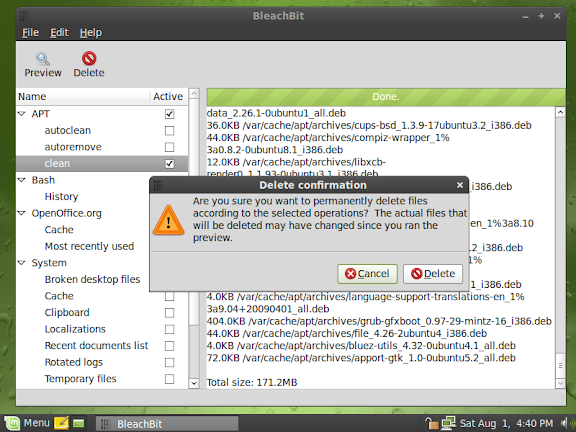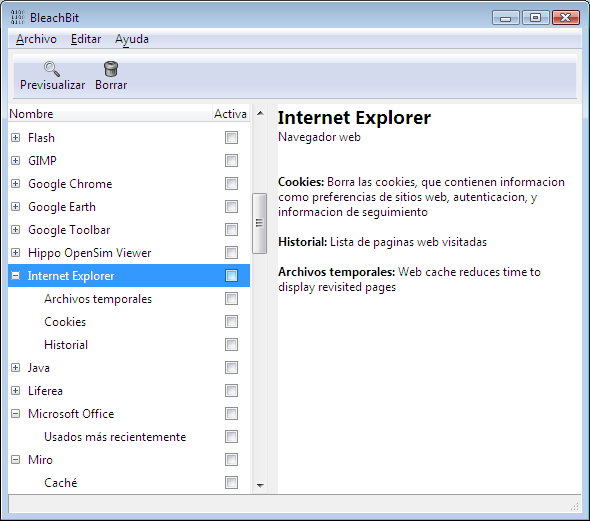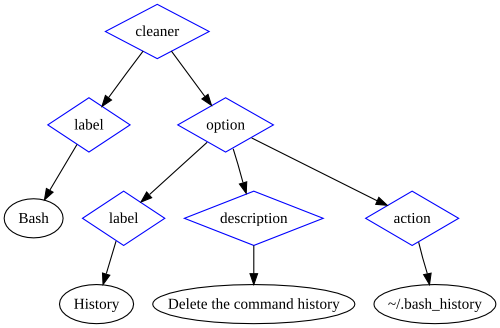BleachBit 0.6.3 hides metadata of previously-deleted files, deletes Windows log files, fixes bugs, and updates 16 translations.
UPDATE
September 16: BleachBit 0.6.4 has been released.
Changes
The following changes are included since 0.6.1:
- More thoroughly wipe free disk space. BleachBit now tries to wipe inodes on Linux and the NTFS MFT (Master File Table) on Windows to hide metadata of deleted files. The metadata includes details such as the filename, file size, and modification date. Initial testing shows this is effective on ext3 (the most common Linux filesystem), ext4, and Microsoft's NTFS.
- In case of certain errors deleting a file or directory, BleachBit will no longer skip other files that can be deleted.
- Specific to Windows
- Delete Windows system log files.
- Delete Microsoft Office 2007 diagnostic log files.
- Don't stop deleting when a directory cannot be removed because it is not empty.
- Include better links in Control Panel's Add/Remove Programs.
Translations
Attention translators: Please read the news on the translations page regarding upcoming changes.
- Update Arabic thanks to Nizar Kerkeni and MaXeR.
- Update Brazilian Portuguese thanks to Sidney Ribeiro Júnior.
- Update Catalan thanks to Oriol Gonzalez.
- Update Croatian thanks to Miro Glavić.
- Update Czech thanks to Roman Horník.
- Update Dutch thanks to Rob.
- Update French thanks to Jean-Luc Aufranc and S. Matrunchyk aka SkyMan.
- Update German thanks to MixCool.
- Update Hebrew thanks to Yaron.
- Update Hungarian thanks to Gergely Szarka.
- Update Italian thanks to Luca Falavigna.
- Update Portuguese thanks to Carlos Geadas.
- Update Russian thanks to S. Matrunchyk aka SkyMan.
- Update Spanish thanks to juancarlospaco and Pablo Ponce.
- Update Thai thanks to shane.fox.
- Update Ukranian thanks to S. Matrunchyk aka SkyMan.
Want to help translate BleachBit? It's easy.
Screenshots
BleachBit 0.6.3 in Korean:

Web site changes
I am testing a new content management system at bleachbit.sourceforge.net. If notice errors or slowness on the web site, please let me know.
The new web new site has a nice forum system. Anonymous posting is allowed, but user registration does not work yet (the email cannot be delivered) but user registration is encouraged.
Download
Download BleachBit now. Installation packages are ready for 20 platforms including CentOS, Debian, Fedora, Mandriva, openSUSE, Red Hat, Ubuntu, and Windows.